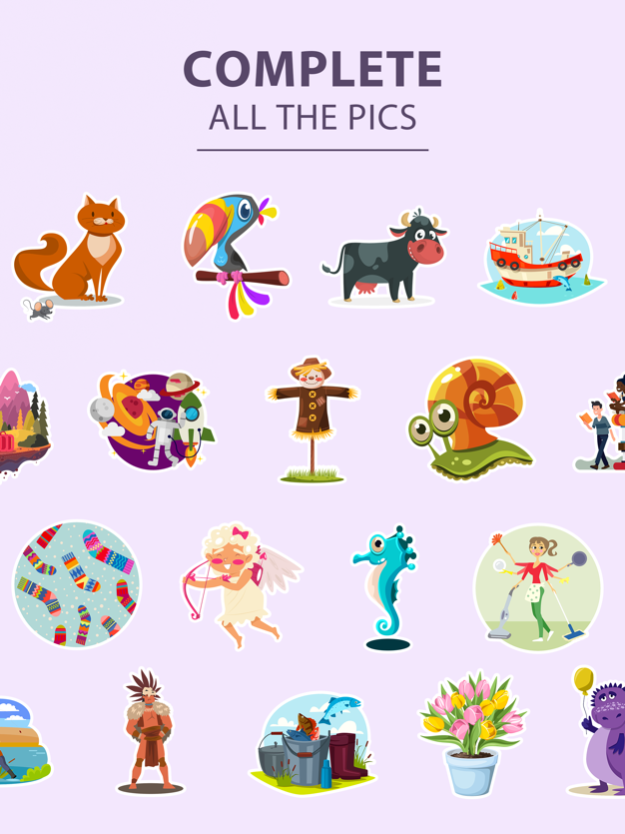3D Puzzle - Optical Illusions 1.2.0
Free Version
Publisher Description
Meet a fascinating art puzzle game – 3D Puzzle! Each puzzle is shown to you as a cloud of colorful pieces. Rotate them the entire 360 degrees to complete the picture!
VALUE TO YOU
Get relaxed in the game. Collect 3D cool puzzles and enjoy lovely uplifting pictures! Let your stress away!
Need to stay focused? No problem either. Train your brain and imagination - never use hints and you’ll quickly see the result of your efforts.
3D PUZZLE FEATURES:
- Very calming game process: no time limits, no restrictions.
- Dozens of 3D poly puzzles to solve!
- Use both sides of your brain to merge colorful pieces into masterpieces!
- Handy tips for making puzzle assembling even easier!
- Relaxing background music while collecting the puzzles.
HOW TO PLAY
- Choose the picture you want to complete.
- Rotate it the entire 360 degrees to find the right angle.
- The picture is ready!
- Share with your followers on Instagram and Facebook.
Privacy Policy: http://zephyrmobile.com/privacy/
Terms of Use: http://zephyrmobile.com/terms/
Jun 12, 2020
Version 1.2.0
A couple of bugs were fixed
About 3D Puzzle - Optical Illusions
3D Puzzle - Optical Illusions is a free app for iOS published in the Action list of apps, part of Games & Entertainment.
The company that develops 3D Puzzle - Optical Illusions is Siarhei Marozau. The latest version released by its developer is 1.2.0.
To install 3D Puzzle - Optical Illusions on your iOS device, just click the green Continue To App button above to start the installation process. The app is listed on our website since 2020-06-12 and was downloaded 0 times. We have already checked if the download link is safe, however for your own protection we recommend that you scan the downloaded app with your antivirus. Your antivirus may detect the 3D Puzzle - Optical Illusions as malware if the download link is broken.
How to install 3D Puzzle - Optical Illusions on your iOS device:
- Click on the Continue To App button on our website. This will redirect you to the App Store.
- Once the 3D Puzzle - Optical Illusions is shown in the iTunes listing of your iOS device, you can start its download and installation. Tap on the GET button to the right of the app to start downloading it.
- If you are not logged-in the iOS appstore app, you'll be prompted for your your Apple ID and/or password.
- After 3D Puzzle - Optical Illusions is downloaded, you'll see an INSTALL button to the right. Tap on it to start the actual installation of the iOS app.
- Once installation is finished you can tap on the OPEN button to start it. Its icon will also be added to your device home screen.